Step-by-Step Guide: Creating Your Own SPF Record for Free
Introduction
In the world of email authentication, SPF (Sender Policy Framework) plays a crucial role in protecting your domain from email spoofing and unauthorized use. By creating your own SPF record, you can ensure that only authorized email servers are allowed to send emails on behalf of your domain. In this comprehensive guide, we will walk you through the step-by-step process of creating your own SPF record, and the best part is, it's absolutely free!
Step 1: Understand the Basics
Before diving into the technical aspects, it's important to grasp the basics of SPF. SPF utilizes DNS (Domain Name System) records to identify which servers are authorized to send emails on behalf of your domain. By publishing an SPF record in your domain's DNS, you are essentially specifying the list of authorized email servers.
Step 2: Determine Your SPF Policy
Start by deciding your SPF policy. Are you going to only allow emails to be sent from specific servers or are you going to include multiple servers? Take some time to determine your email infrastructure and define your policy accordingly.
Step 3: Create Your SPF Record
To create your SPF record, you need to access your domain's DNS settings. Most domain registrars provide an interface for managing DNS records. Follow these steps:
- Log in to your domain registrar's website and navigate to the DNS management section.
- Locate the DNS record settings for your domain.
- Create a new TXT record (SPF records are implemented as TXT records).
- Enter your domain name in the host field (e.g., @ or leave it blank).
- In the value or content field, enter your SPF record. Here's an example: "v=spf1 include:spf.example.com ~all". Replace "spf.example.com" with your own authorized server or servers. You can also include multiple servers by separating them with spaces or adding "include" statements.
- Save the changes to publish your SPF record.
Step 4: Verify Your SPF Record
Step 5: Monitor and Update Your SPF Record
Conclusion:
Note: While SPF records are effective in email authentication, it's worth noting that the SPF mechanism alone may not completely eliminate email spoofing. Combining SPF with other email authentication methods like DKIM (DomainKeys Identified Mail) and DMARC (Domain-based Message Authentication, Reporting, and Conformance) provides a more comprehensive defense against email fraud.
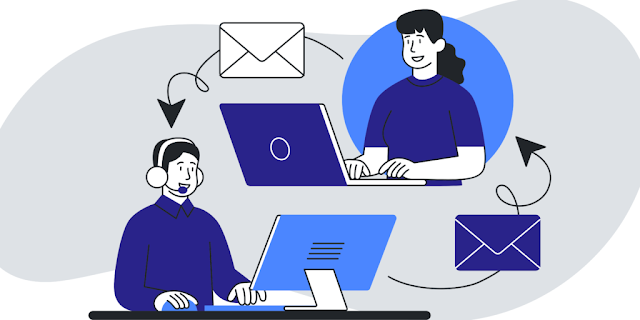
Comments
Post a Comment